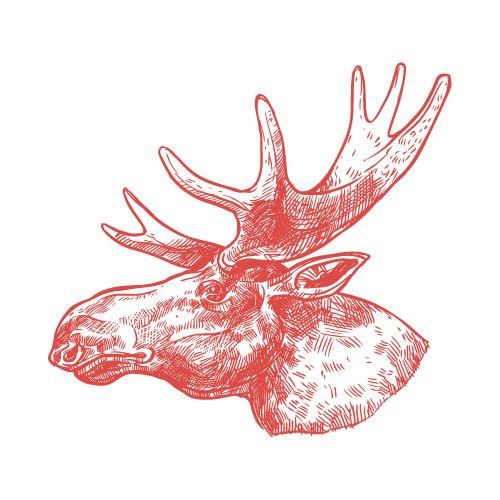How To: HubSpot Forms Clearbit Integration (+ Troubleshooting)
Form enrichment with HubSpot Forms Clearbit Integration. Enhance lead scoring, personalize marketing, and streamline workflows effortlessly.

Regarding optimizing marketing strategies, HubSpot Forms Clearbit Integration offers a powerful solution.
This integration combines the robust form-building capabilities of HubSpot with the rich data enrichment features of Clearbit.
In this article, we’ll delve into how this integration works, its benefits, and how to set it up for maximum efficiency.
What is HubSpot?
HubSpot is a leading CRM platform that provides a suite of marketing, sales, and customer service tools.
Its forms feature allows businesses to capture leads directly from their websites.
These highly customizable forms can be embedded on various web pages, enabling seamless lead collection.
What is Clearbit?
Clearbit is a data enrichment tool that provides detailed information about companies and individuals.
By integrating Clearbit with other platforms, businesses can enhance the quality of their data.
Clearbit pulls information from various sources, ensuring the data is accurate and up-to-date.
How HubSpot Forms Clearbit Integration Works
The HubSpot Forms Clearbit Integration automates the process of enriching lead data.
When a visitor fills out a HubSpot form, Clearbit automatically enriches the submitted data.
This enriched data provides valuable insights into the lead’s company, job role, and other relevant information.
Step-by-Step Integration Process
- Install the Clearbit Integration:
- Log in to your HubSpot account.
- Navigate to the Marketplace and search for Clearbit.
- Install the Clearbit integration and follow the on-screen instructions.
- Connect Clearbit to HubSpot:
- After installation, connect your Clearbit account to HubSpot.
- Authorize the integration to allow data sharing between the platforms.
- Configure Enrichment Settings:
- Go to the Clearbit settings within HubSpot.
- Configure which forms and data points you want to enrich.
- Save your settings.
- Test the Integration:
- Submit a test form on your website.
- Check if the data is enriched by Clearbit and populated in HubSpot.
Benefits of HubSpot Forms Clearbit Integration
Enhanced Lead Data
With HubSpot Forms Clearbit Integration, the data you collect from forms is automatically enriched.
This means you get more detailed information about your leads, such as their company size, industry, and job role.
Improved Lead Scoring
Enriched data allows for more accurate lead scoring.
You can prioritize leads based on comprehensive data, ensuring your sales team focuses on the most promising prospects.
Better Personalization
You can tailor your marketing messages more effectively with detailed information about your leads.
Personalized communication increases the chances of conversion.
Streamlined Workflow
Automating data enrichment reduces manual data entry and ensures your CRM is always up-to-date.
This saves time and minimizes errors.
Differences Between HubSpot CRM Integration with Clearbit and HubSpot Forms Integration
Both HubSpot CRM integration with Clearbit and HubSpot Forms Clearbit Integration serve to enrich data, but they do so in different contexts and offer distinct benefits.
HubSpot CRM Integration with Clearbit
- Purpose: The primary goal is to enrich existing CRM data. This integration updates and enhances the information for contacts already in your CRM.
- Use Case: Ideal for maintaining up-to-date information on your leads and customers. It is helpful for sales teams who need detailed and accurate profiles for better outreach and relationship management.
- Functionality: It automatically updates contact records with additional data such as company details, role, industry, etc. This continuous enrichment ensures that your database is always current and comprehensive.
HubSpot Forms Clearbit Integration
- Purpose: The primary goal is to enrich new lead data as it is captured through forms on your website.
- Use Case: This solution is best suited for marketing teams focused on lead generation. It ensures that every new lead entering your database comes with enriched information, facilitating immediate and effective follow-up.
- Functionality: Clearbit instantly enriches the submission with additional data when a visitor submits a form. This process provides a richer dataset from the point of lead capture, enabling better segmentation and personalization from the outset.
Common Issues and Troubleshooting for HubSpot Forms Clearbit Integration
When integrating HubSpot Forms with Clearbit, users may encounter several common issues. Here are some of these issues, along with troubleshooting steps to help resolve them:
Data Sync Issues
Issue: Data from Clearbit isn't syncing correctly with HubSpot forms.
Troubleshooting Steps:
- Check API Keys: Ensure the Clearbit API key is correctly entered in the HubSpot integration settings. A mismatch or typo in the API key can cause sync failures.
- Integration Settings: Verify that the integration settings in both HubSpot and Clearbit are correctly configured to allow data flow between the two platforms.
- Clearbit Status: Occasionally, Clearbit may experience downtime or service disruptions. Check Clearbit’s status page for any ongoing issues that could affect data sync.
Missing or Incomplete Data
Issue: Data fields from Clearbit need to be included or completed in HubSpot forms.
Troubleshooting Steps:
- Field Mapping: Ensure that the fields in HubSpot are correctly mapped to the corresponding fields in Clearbit. Incorrect mapping can result in missing data.
- Permissions: Check the permissions settings in HubSpot and Clearbit to ensure they allow the necessary data to be fetched and stored.
- Data Availability: Some data may only be available for some leads. Check Clearbit’s data coverage for the specific information you expect.
Slow Form Load Times
Issue: HubSpot forms are loading slowly or timing out due to the Clearbit integration.
Troubleshooting Steps:
- Asynchronous Loading: Configure the forms to load Clearbit data asynchronously. This allows the form to load first while Clearbit data is fetched in the background.
- Clearbit API Rate Limits: Ensure you are within Clearbit’s API rate limits. Exceeding these limits can cause delays. If you frequently hit rate limits, consider upgrading your Clearbit plan.
- Network Issues: Check for any network or server slowdowns affecting the form load times.
Form Submission Errors
Issue: Users encounter errors when submitting forms that use Clearbit data enrichment.
Troubleshooting Steps:
- Form Field Validation: Ensure that the form fields have the correct validation rules and that Clearbit data matches these rules.
- Console Errors: Check the browser console for any JavaScript errors that could indicate issues with the Clearbit script.
- HubSpot Logs: Review the submission logs in HubSpot for any specific error messages that can help pinpoint the issue.
GDPR Compliance Issues
Issue: Ensuring GDPR compliance when using Clearbit with HubSpot forms.
Troubleshooting Steps:
- Consent Management: Make sure that you have proper consent mechanisms in place. This includes informing users about data processing and obtaining explicit consent before collecting data.
- Data Minimization: Only request data that is necessary for your purposes. Avoid excessive data collection.
- Privacy Policy: Update your privacy policy to include information about how Clearbit data is used in your forms.
Advanced Tips for Maximizing Integration
Use Clearbit Enrichment for Segmentation
With enriched data, create segmented lists in HubSpot.
This allows targeted marketing campaigns based on specific criteria like industry or job role.
Combine with Other HubSpot Tools
Leverage other HubSpot tools like workflows and email automation to enhance the effectiveness of your Clearbit-enriched data.
Monitor Performance Metrics
Regularly monitor the performance of your forms and the quality of enriched data.
Adjust strategies based on these insights to improve your lead generation efforts continually.
The HubSpot Forms Clearbit Integration is a game-changer for businesses looking to enhance their lead data.
By combining HubSpot’s form capabilities with Clearbit’s data enrichment, you can improve lead scoring, personalize marketing efforts, and streamline workflows.
Setting up the integration is straightforward, and the benefits are substantial.
This integration is a must-have tool for businesses serious about optimizing their marketing and sales processes.
By following the steps outlined and leveraging advanced tips, you can maximize the potential of this powerful integration.
Whether you are a small business or a large enterprise, the HubSpot Forms Clearbit Integration offers scalable solutions to meet your needs.
FAQs about HubSpot Forms Clearbit Integration
What is the HubSpot Forms Clearbit integration?
The HubSpot Forms Clearbit integration allows businesses to enrich their form submissions with detailed lead information. Clearbit provides data such as company size, industry, and contact details, which can be automatically added to your HubSpot forms, enhancing your lead generation and segmentation efforts.
How do I set up the HubSpot Forms Clearbit integration?
To set up the integration, you must have accounts with both HubSpot and Clearbit. In HubSpot, go to the App Marketplace, search for Clearbit, and follow the installation instructions. Once installed, you can configure your forms to include Clearbit data enrichment.
What kind of data does Clearbit add to my HubSpot forms?
Clearbit can add various data points, including company name, industry, size, location, and critical contact information. This data helps you understand more about your leads and tailor your marketing efforts accordingly.
Is the Clearbit data always accurate?
Clearbit aims to provide highly accurate data by sourcing information from multiple trusted databases and real-time updates. However, like any data provider, there can be occasional inaccuracies. It's always good practice to verify critical information.
Can I customize which Clearbit data points are added to my HubSpot forms?
Yes, you can customize the integration to add specific data points from Clearbit most relevant to your business needs. You can do this through the settings in the HubSpot Forms Clearbit integration.
How does the integration impact form submission speed?
The integration is designed to work efficiently without significantly impacting form submission speed. Clearbit's data enrichment happens quickly, ensuring a smooth user experience.
Is there an additional cost for using the Clearbit integration with HubSpot Forms?
While HubSpot provides the integration capability, Clearbit data enrichment services may incur additional costs depending on your Clearbit subscription plan. It's recommended that Clearbit's pricing be reviewed for detailed information.
Can I use the integration for forms on all my websites?
Yes, you can use the HubSpot Forms Clearbit integration across all websites where you deploy HubSpot forms. The integration works seamlessly regardless of the number of websites or forms.
How does Clearbit handle data privacy and compliance?
Clearbit complies with major data privacy regulations such as GDPR and CCPA. They employ rigorous security measures to protect data and ensure compliance with legal standards. You can review Clearbit's privacy policy for more detailed information.
What support is available if I encounter issues with the integration?
Both HubSpot and Clearbit offer customer support for their integration. You can contact HubSpot support through your HubSpot account or contact Clearbit support for issues specifically related to data enrichment.