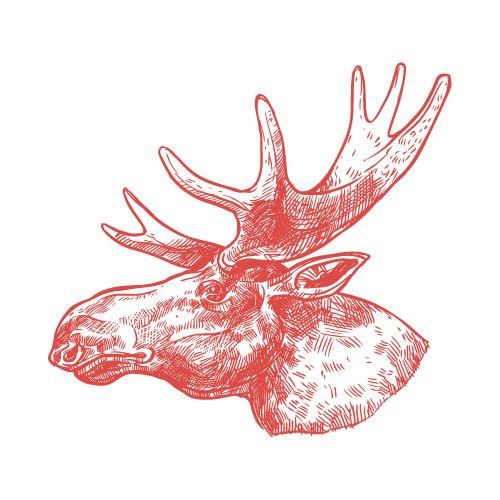How To: Chili Piper and HubSpot Integration (+ Troubleshoot)
Learn how to seamlessly integrate HubSpot forms with Chili Piper for efficient lead routing and optionally enhance your leads with Clearbit data enrichment.

If you’ve ever found yourself grappling with the complexities of managing your sales pipeline or the time-consuming task of scheduling meetings, the Chili Piper and HubSpot integration is a game-changer. This unique integration is a robust tool meticulously designed to boost productivity and streamline workflows for sales and marketing teams.
Understanding the Tools
What is Chili Piper?
Chili Piper is a scheduling and routing software that automates booking meetings. Instead of the traditional back-and-forth emails to find a suitable time, Chili Piper allows prospects to book meetings directly in your calendar. Its innovative scheduling features ensure that meetings are booked with the right person at the right time.
HubSpot: Comprehensive CRM
HubSpot is a leading customer relationship management (CRM) platform that provides marketing, sales, and customer service tools. With HubSpot, businesses can manage their contacts, track interactions, and nurture leads throughout the customer journey.
The Power of Integration
Automating Meeting Scheduling
One of the standout benefits of the Chili Piper and HubSpot Forms integration is the automation of meeting scheduling. When a prospect fills out a form on your website, Chili Piper can automatically qualify the lead based on predefined criteria. Qualified leads can then book a meeting directly with a sales representative, eliminating the need for tedious back-and-forth communication.
Real-Time Lead Routing
Chili Piper’s intelligent lead routing capabilities assign leads to the right sales representative in real time. This ensures that no lead slips through the cracks and that prospects are always connected with the person best suited to address their needs, enhancing the overall efficiency of your sales process.
Enhancing Productivity
The integration eliminates the need for manual tasks associated with lead qualification and meeting scheduling. This significant time-saving feature allows your sales team to focus on what they do best: selling. By automating these processes, the integration lightens the workload, giving your team more time to engage with leads and close deals.
Seamless Data Synchronization
Data synchronization between Chili Piper and HubSpot ensures that all interactions and meetings are logged in real time. This means your sales team always has the most up-to-date information at their fingertips.
Boosting Sales and Customer Experience
Personalized Customer Experience
The Chili Piper and HubSpot integration streamlines the scheduling process, helping create a personalized experience for your prospects. When a lead can book a meeting at their convenience, your business values their time and needs, leading to a more favorable impression of your brand.
Increased Conversion Rates
Automating lead qualification and meeting scheduling reduces friction in the sales process. This leads to higher conversion rates, as prospects are quickly engaged and moved through the sales funnel, ensuring that every missed opportunity is noticed.
Implementation and Advanced Features
Implementation and Setup
Setting up the Chili Piper and HubSpot integration is a breeze. With accounts on both platforms, you can seamlessly connect the two systems by following the integration steps provided by Chili Piper. This straightforward process ensures that your team can start reaping the benefits of the integration almost immediately, giving you the confidence that your sales and marketing efforts are in good hands.
Customizable Workflows
The integration allows for customizable workflows to match your specific business needs. You can set up rules for lead qualification, routing, and scheduling to ensure that the process aligns with your sales strategy and optimizes your team's interaction with leads.
Advanced Features
Chili Piper offers advanced features such as round-robin routing, ensuring that sales representatives distribute meetings evenly. This helps maintain a balanced workload and prevents any single team member from becoming overwhelmed, ensuring a fair and efficient distribution of leads.
Enhanced Collaboration and Support
Improved Collaboration
The integration also fosters better collaboration between sales and marketing teams. Marketing can ensure qualified leads are passed to sales without delay, and sales can provide feedback on lead quality, creating a more cohesive and effective team dynamic.
Mobile Accessibility
Chili Piper’s mobile app allows sales representatives to manage their meetings and leads on the go. This flexibility is essential in today’s fast-paced business environment, allowing your team to stay productive no matter where they are.
Looking Ahead
Customer Feedback
Customer feedback on the Chili Piper and HubSpot integration has been overwhelmingly positive. Users appreciate the ease of use, the time saved, and the boost in productivity, making it a highly recommended tool for businesses looking to optimize their sales processes.
Support and Resources
Both Chili Piper and HubSpot are committed to providing extensive support and resources to ensure users maximize the integration's potential. From comprehensive documentation to responsive customer support, you’ll have the necessary assistance at every stage, guaranteeing a smooth and successful implementation.
Future-Proofing Your Business
As your business grows, the integration between Chili Piper and HubSpot will continue to scale with you. You can add more users, expand your workflows, and integrate additional tools to meet your evolving needs, making it a future-proof solution for your sales and marketing efforts.
How To Connect Hubspot to Chili Piper (+ Optional Clearbit Integration)
Part 1: Connecting HubSpot Forms with Chili Piper
Create a HubSpot Form
- Log in to your HubSpot account.
- Navigate to Marketing > Lead Capture > Forms.
- Click Create form and choose the form you want to create (e.g., Embedded form, Standalone form).
- Design your form and add the necessary fields.
- Save the form.
Set Up Chili Piper
- Sign up or log in to your Chili Piper account.
- Navigate to Admin and select Forms.
- Click Add Form and enter the name of the form.
Map HubSpot Form Fields to Chili Piper
- Map the fields from your HubSpot form to the fields in Chili Piper.
- Click on the form you added in the previous step.
- Under the Fields Mapping section, map each HubSpot form field to the corresponding field in Chili Piper.
Configure Routing Rules
- Set up routing rules in Chili Piper to define how leads should be routed once they submit the HubSpot form.
- Click on Routing and set up rules based on criteria such as territory, round-robin distribution, etc.
- Save your routing rules.
Embed the Chili Piper Form
- Copy the Chili Piper embed code for the form.
- Paste the embed code into your website where you want the form to appear.
Test the Integration
- Submit a test lead through the HubSpot form and verify that the lead is routed correctly via Chili Piper.
Part 2: Optional Connection with Clearbit
Sign Up for Clearbit
- Sign up or log in to your Clearbit account.
Integrate Clearbit with HubSpot
- In HubSpot, navigate to Marketing > Lead Capture > Forms.
- Open the form you want to integrate with Clearbit.
- Click on Options and then on Integrations.
- Select Clearbit from the list of integrations.
- Follow the prompts to connect your Clearbit account to HubSpot.
Configure Clearbit Data Enrichment
- In Clearbit, configure the data enrichment settings to define what information you want to pull into HubSpot.
- Map the Clearbit data fields to the corresponding HubSpot properties.
Verify Clearbit Enrichment
- Submit a test lead through the HubSpot form.
- Check the contact record in HubSpot to verify that Clearbit data enrichment works correctly.
Putting It All Together
- Create and Map the HubSpot Form: Create your form in HubSpot and map the fields in Chili Piper.
- Set Up Routing in Chili Piper: Define how leads are routed after form submission.
- Integrate Clearbit with HubSpot: Optionally set up Clearbit to enrich the lead data in HubSpot.
- Embed the Form: Use the Chili Piper embed code to place the form on your website.
- Test the Complete Workflow: Test the entire workflow from form submission to lead routing and data enrichment.
By following these steps, you can efficiently connect HubSpot forms with Chili Piper for lead routing and enhance your lead data with Clearbit.
Troubleshooting Common Errors
Error: "Meeting Not Scheduled"
If a meeting needs to be appropriately scheduled, ensure all necessary fields in the booking form are correctly filled out. Verify that the integration settings between Chili Piper and HubSpot are configured correctly, and check for any conflicts in your calendar that might prevent booking.
Error: "Lead Not Routed Correctly"
When leads aren't routed as expected, check your routing rules in Chili Piper. Make sure the rules align with your current business logic and lead criteria. Also, ensure that all sales representatives are correctly listed and their calendars are synchronized with the system.
Error: "Data Not Syncing"
If data isn't syncing between Chili Piper and HubSpot, verify that both platforms are correctly connected. Check your API keys and integration settings to ensure there are no issues with authorization. Sometimes, re-authenticating the connection can resolve syncing problems.
Error: "Duplicate Meetings"
Duplicate meetings can occur if the booking links are reused or shared improperly. Ensure that each prospect uses their unique booking link. Review your scheduling rules to prevent multiple bookings for the same time slot.
Error: "Mobile App Issues"
If the Chili Piper mobile app isn't functioning correctly, ensure you have the latest version installed. Clear the app cache and check for any pending updates. If issues persist, contact Chili Piper support for further assistance.
General Troubleshooting Tips
For any recurring issues, consult the support documentation Chili Piper and HubSpot provided. Their knowledge bases often contain solutions to common problems. If issues persist, contact their customer support teams for personalized assistance.
Frequently Asked Questions About Connecting Hubspot and Chili Piper
How do I integrate Chili Piper with HubSpot?
Integrating Chili Piper with HubSpot is straightforward. First, ensure you have active accounts on both platforms. Then, follow the integration steps provided by Chili Piper, which typically involve connecting your HubSpot account through the Chili Piper interface and configuring your settings to match your workflow needs.
Can I customize the lead routing rules in Chili Piper?
Yes, Chili Piper allows you to customize lead routing rules to match your business requirements. You can set criteria for how leads are qualified, routed, and scheduled, ensuring that your sales process is as efficient as possible.
Does the integration support mobile access?
Yes, Chili Piper’s mobile app ensures your sales representatives can manage their meetings and leads. This flexibility is crucial for maintaining productivity in a fast-paced business environment.
What kind of analytics can I access with this integration?
The Chili Piper and HubSpot integration provides detailed analytics and reporting, including metrics on the number of meetings booked, lead response times, conversion rates, and more. This data is essential for optimizing your sales strategy and improving performance.
How does Chili Piper handle scheduling differences in time zones?
Chili Piper automatically adjusts for time zone differences, ensuring that meeting times are displayed correctly for both the prospect and the sales representative. This feature eliminates confusion and helps streamline the scheduling process.
Is customer support available for the integration?
Yes, both Chili Piper and HubSpot offer extensive support and resources to help users maximize the integration's benefits. This includes detailed documentation, tutorials, and customer support services to assist with any issues or questions that may arise.
Can you integrate Clearbit with Hubspot and Chili Piper?
Yes. All three tools can work in tandem to host forms on your website through Hubspot, enrich them with Clearbit, and pass that data when the user submits to Chili Piper to route and schedule the lead with the correct salesperson.
Integrating Chili Piper with HubSpot can transform how your business handles leads and schedules meetings. The seamless automation and intelligent routing capabilities make connecting with prospects and closing deals more accessible. By leveraging the strengths of both platforms, you can create a more efficient, productive, and successful sales process.