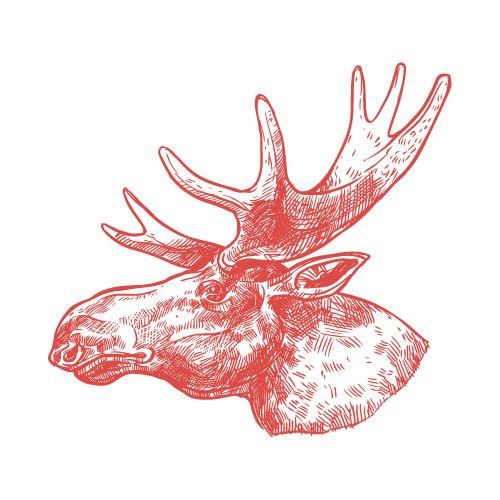What is Substack?
Substack is only a few years old and it's already helped to fuel a shift toward independent journalism and publishing. It's not the only platform though.

Here is everything you need to know about Substack’s newsletter platform including its pricing, features, competitors, and more.
What is Substack?
Substack is a popular email newsletter platform founded in 2017 that offers a suite of features for writers to publish and even monetize their work using a simple website and email newsletter. Substack’s platform is designed for small publishers looking for a simple, standalone solution for managing free or paid newsletters. The software requires little to no technical capabilities to get started.
How much does Substack cost?
Substack is free to use. The company monetizes from the paid publications hosted on its platform and takes a 10% cut from all paid subscription transactions. The software itself does not require any payment for new writers to get started and remains free for publishers with free newsletters.
How to make money writing on Substack?
There are a handful of ways to make money by writing on Substack. The most obvious of course is by charging subscribers to access all or some of your Substack content. This is by far the most effective and most popular way to make money writing on Substack.
If you’re just getting started on Substack, and you don’t have an audience on social media or from another newsletter, charging your subscribers a premium to access your content can be intimidating. Depending on your niche and the content your produce, adding a paywall will greatly reduce the number of eyes reading your work. It’s fair to expect only about 10% of your total subscribers will sign up for the paid version of your newsletter on Substack.
In addition to adding a paid version of your newsletter, you can also monetize your Substack by adding affiliate links to your content for the products and services you mention in your writing. Substack doesn’t prioritize affiliate marketing features on its platform, but it also doesn’t ban affiliate links from being used. There is one catch. Amazon, which has the most popular affiliate marketing program in the world, does not allow its affiliate links to be used in email. While Substack allows these links to be used, they strip Amazon affiliate links from email versions of new posts so you won’t be able to monetize all places your audience might read your Substack.
How much can you make writing on Substack?
Substack doesn’t set an earning limit for the paid newsletters published on its service. The amount of money you can making writing on Substack depends on three factors:
- The total number of subscribers on your email list
- The total number of paid subscribers
- The amount you charge for access to your paid newsletter content
When a Substack newsletter has a paid offering, most writers will see their free subscribers convert at a rate of 5-10% to paying subscribers. It can be difficult to determine how to price your paid newsletter, but most newsletters on the platform charge between $5 per month and $15 per month. Substack takes a 10% cut from all paid subscription revenue. Stripe, the payment processor for all Substack newsletters with a paid tier, charges 2.9% plus 30 cents per transaction.
Here are a few scenarios showing the amount of money you can make writing on Substack:
| Total Subscribers | Free-to-Paid Conversion Rate | Total Paying Subscribers | Monthly Paid Subscription Price | Monthly Revenue |
|---|---|---|---|---|
| 1,000 | 5% | 50 | $5 | $198 |
| 4,000 | 5% | 200 | $5 | $793 |
| 10,000 | 8% | 800 | $7 | $4,440 |
| 125,000 | 4% | 5,000 | $10 | $39,646 |
What’s it like writing for Substack?
Substack isn’t the best option for everyone. It takes a lot of effort to build a large enough following on Substack to be successful. This is especially true if you’re looking to make a living writing on Substack. If you’re an established writer somewhere else, you might not want to invest the energy required to build a subscriber list on Substack. Similarly, if you’re just looking for a way to make money online, there are many other side hustles you could pursue that require much less patience and writing.
Substack Pro Controversy
It was revealed in 2021 that Substack recruits high-profile writers to its platform and incentivizes their moves with large advances not offered to smaller writers getting started on Substack. Substack CEO Hamish McKenzie came out with a blog post shortly after calling the program “Substack Pro.” At the center of the Substack Pro controversy are the voices Substack chose to amplify with this strategy. The revelation led many writers publishing on Substack at the time to abandon the service for its competitors.
How does Substack work?
Substack offers a suite of features for independent writers and small publications to create a host a website, collect subscription payments, and send newsletter emails. The platform does not require any technical knowledge of web hosting, payment gateways, or email marketing. This allows writers to monetize their content through paid subscriptions with little in the way of getting started. In 2019, Substack also began offering podcast support, allowing creators to publish and monetize their podcast content using the same monthly subscription model as the written content hosted on the platform.
Substack Alternatives and Competitors
Substack has only been around for a couple of years but it’s already disrupted the email newsletter landscape. Substack’s success has caused many legacy platforms to adapt their offerings and encouraged several new upstarts to throw their hat into the ring as well. Here are a few Substack alternatives and competitors:
Buttondown
Buttondown is a minimalist approach to the already simple Substack formula. The tool was created by a single person, Justin Duke, who wanted a better solution for his own newsletter. Buttondown offers all of the features you would expect of a newsletter publishing tool, with some extras if you splurge on the higher Buttondown for Professionals tier.
Buttondown vs Substack: Buttondown’s minimalist approach to newsletters aims to please the hobby writer where Substack is targeting a much broader audience of publishers. Writers with free newsletters can actually expect to pay more when using Buttondown’s service if their audience size exceeds 1,000 subscribers. Substack on the other hand is completely free unless you host a paid newsletter.
Features: The free version of the software gives you all of the basics to start a free or paid newsletter. Features included in the free version include email scheduling, subscriber tags, simple analytics, custom sending domains, and even paid subscriptions. The paid tier, Buttondown for Professionals, includes additional features like custom hosting domains, white-labeling, multiple newsletters, API support, and Zapier support.
Pricing: Buttondown offers two tiers, and prices its software on the number of subscribers you have. Buttondown is free if you have fewer than 1,000 subscribers, but charges $5 each month for every thousand subscribers beyond that.
| Free | Buttondown for Professionals | |
|---|---|---|
| Monthly cost | $0 | $29 |
ConvertKit
ConvertKit is feature-rich software that gives writers tools to grow their audience through email. ConvertKit launched a competing paid newsletter product to what Substack offers in Fall 2020. In addition to paid newsletters, the software offers robust signup forms, email marketing tools, marketing automation features, landing pages, and more.
ConvertKit vs. Substack: It’s almost unfair to compare ConvertKit to Substack because the products can be so different at times. ConvertKit is designed to be used by writers who have an existing website. ConvertKit’s tools usually sit nicely on top of existing blogs and e-commerce sites to supercharge conversion rates and email list building. Substack, on the other hand, offers a simple and free website for its users. Subscribers of Substack newsletters can easily view their favorite publications’ archives on Substack at any time.
One standout differentiator between the two companies’ paid newsletter features is the difference in cost to the writers. Substack takes a 10% cut from all paid newsletter transactions on top of their payment processors’ cut of 2.9% + 30 cents per transaction. ConvertKit takes no such cut, instead of charging monthly flat rates based on subscriber counts, and has a much friendlier payment processing fee structure overall of just 3.5% + 30 centers per transaction. ConvertKit Commerce, the feature that powers payment collection on ConvertKit, uses the same payment gateway as Substack, Stripe, and does not require customers to register separately for a Stripe account to accept payments (Substack does).
Features: The free version of ConvertKit gives you simple tools for starting an email newsletter like signup forms, landing pages, blast email campaigns, and the ability to monetize (ConvertKit has a 3.5% + $0.30 transaction fee) your list as long as it’s less than 1,000 subscribers in total. ConvertKit’s Creator and Creator Pro tiers open up more functionality including access to integrations, Facebook custom audience syncing, and a referral system for your subscribers. ConvertKit also includes the ability to sell digital products in addition to a paid newsletter, even on the free tier. The platform does not offer much in terms of website building like you would find on Substack. While it’s possible to spin up a website using a landing page made in ConvertKit, you would need to stack ConvertKit with other software to replicate the post archive experience of Substack for your subscribers.
Pricing: ConvertKit offers three base pricing tiers that increase in cost based on the number of subscribers you have. The prices listed below reflect total email subscriber counts of up to 1,000. The monthly cost of ConvertKit increases by about $10 or $20 for every additional 1,000 subscribers beyond that initial 1,000 thresholds.
| Free | Creator | Creator Pro | |
|---|---|---|---|
| Monthly cost | $0 | $29+ | $59+ |
Ghost
Ghost is a nonprofit that bills itself as a “powerful, independent alternative to Substack.” Similar to Substack, Ghost targets independent writers and small publications. Ghost is open source and offers a lot of customizability out of the box, and even more so if you have the technical chops. Ghost’s flexibility and active creator and developer community is its biggest differentiator from similar platforms. Ghost 4.0 launched in March 2021, officially bringing native functionality for free and paid newsletter subscriptions. This functionality was previously available in beta for some time.
Ghost is among the most outspoken Substack competitors, so you’ll frequently see representatives of Ghost appear in interviews or as sources in articles about Substack. Ghost launched in 2013 after a successful Kickstarter campaign, well before Substack appeared in 2017, and the two companies share a similar mission to empower writers with the best tools.
Ghost vs. Substack: In many ways, Ghost is the leading anti-Substack option for launching a paid newsletter. The two options largely deliver the same features you need to get a paid newsletter up and running. Substack’s one-size-fits-all newsletter product limits its users' ability to customize their site and newsletter but offers a tremendous amount of convenience. Ghost, on the other hand, offers a solution with a greater barrier to entry, but unlimited flexibility.
Ghost is open source, so you can run on your own servers without paying anything to the nonprofit. The Ghost-hosted Ghost Pro solution offers a managed service and experience similar to what you would expect with Substack and at a much more cost-friendly pricing structure. Substack’s charges a simple but expensive 10% cut on all paid subscriptions, where Ghost charges a monthly flat rate outlined below, increasing only as your traffic and subscribers increase.
Features: Ghost is the complete package if you’re hunting for a Substack alternative. You can publish by website and email, collect subscribers to build your audience, sell subscriptions to your content, and limit post visibility to encourage more free and paid subscriber signups. Ghost offers a lot of customizability as well with custom themes, integrations with hundreds of other services to leverage your preferred lead capture and email marketing software, and custom domains and email from addresses.
Pricing: Ghost has four pricing tiers if you opt to not deploy on your own servers. The Starter tier is geared toward new creators and limits customers to 25,000 views per month and 1,000 subscribers in total. Its Basic tier offers some additional functionality not found in Starter like custom Ghost themes and integrations, and limits customers to 100,000 views per month and 1,000 members in total. The Standard tier offers largely the same feature set as Basic but increases monthly limits to 500,000 views and 8,000 members. The Business tier comes with an account manager but is otherwise mostly the same product as the previous two tiers except for the increase in monthly limits to 1,000,000 views and 35,000 members.
| Starter | Basic | Standard | Business | |
|---|---|---|---|---|
| Monthly cost | $9 | $29 | $79 | $199 |
How to get more subscribers for your Substack newsletter?
If you’re not one of those high-profile writers recruited to Substack you likely don’t have an existing audience you can leverage to grow your Substack following. When you’re brand new to the game, building your subscriber list is the most challenging aspect of Substack. Setting up your Substack newsletter is much easier than growing your audience.
We’ve discussed growing your email subscriber list in previous posts, but some of those tips and pointers aren’t always applicable to Substack given the platform’s one-size-fits-all approach. Your ability to leverage subscriber growth staples like pop-up forms and incentives is limited but still effective.
Here are five ways to grow your Substack subscribers:
- Show your value succinctly and explain often in your writing why someone would sign up
- Share your posts with your audience on Facebook, Linkedin, Pinterest, and Twitter
- List your newsletter on newsletter directories like InboxReads and Newsletter Junkie
- Run a promotion and offer a limited-time discount for your Substack newsletter
- Cross-promote with other newsletters who write about your niche or something related
Can Substack publications have more than one author or writer?
Yes, many of the most popular publications on the platform have multiple writers contributing to them.
Can you have more than one publication on Substack?
Yes, there are many writers on Substack with more than one publication on the platform. Writers can contribute to multiple publications or even run multiple publications on their own.
What are the most successful Substack publications?
Substack doesn’t make live free or paid subscriber counts publicly available. Substack will generalize newsletter performance in some of the newsletter discovery features on its site, mentioning stats for publications like “thousands of subscribers” or “tens of thousands of subscribers.” Most publications do not share their performance metrics either. Subscriber counts, free-to-paid conversion, and monthly recurring revenue remain a mystery.
In no particular order, some of the most successful Substack newsletters include The Dispatch, Bulwark+, Sinocism, Reporting by Matt Taibbi, and The Weekly Dish by Andrew Sullivan.
Is it hard to move away from Substack to a new platform?
No. It may be difficult to build your following on Substack as you get started, but it’s not difficult to take that content and email list with you to another platform. Once you’ve accumulated a lot of content and a healthy list of subscribers, it’s much easier to migrate to new platforms while taking your audience with you.
How does Substack make money?
Substack monetizes from the paid newsletters on its platform. Substack takes a 10% cut from all paid subscriptions.
Summary
Substack is a popular publishing platform for writers and small publishers with free and paid newsletters. The service has helped disrupt online publishing by making an appealing alternative to what was previously a complicated software stack with a high barrier to entry.